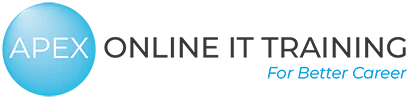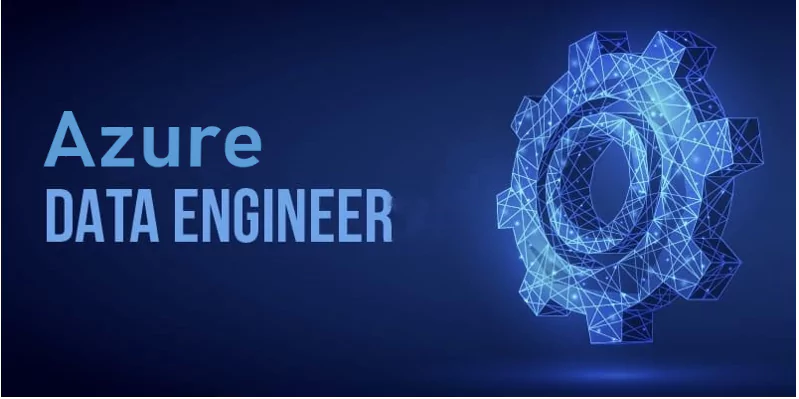
AZURE DATA ENGINEER Course Content
- Introduction to Azure Synapse Analytics
- Describe Azure Databricks
- Introduction to Azure Data Lake storage
- Describe Delta Lake architecture
- Work with data streams by using Azure Stream Analytics
- Explore Azure Synapse serverless SQL pools capabilities
- Query data in the lake using Azure Synapse serverless SQL pools
- Create metadata objects in Azure Synapse serverless SQL pools
- Secure data and manage users in Azure Synapse serverless SQL pools
- Describe Azure Databricks
- Read and write data in Azure Databricks
- Work with DataFrames in Azure Databricks
- Work with DataFrames advanced methods in Azure Databricks
- Understand big data engineering with Apache Spark in Azure Synapse Analytics
- Ingest data with Apache Spark notebooks in Azure Synapse Analytics
- Transform data with DataFrames in Apache Spark Pools in Azure Synapse Analytics
- Integrate SQL and Apache Spark pools in Azure Synapse Analytics
- Use data loading best practices in Azure Synapse Analytics
- Petabyte-scale ingestion with Azure Data Factory
- Data integration with Azure Data Factory or Azure Synapse Pipelines
- Code-free transformation at scale with Azure Data Factory or Azure Synapse Pipelines
- Orchestrate data movement and transformation in Azure Data Factory
- Secure a data warehouse in Azure Synapse Analytics
- Configure and manage secrets in Azure Key Vault
- Implement compliance controls for sensitive data
- Design hybrid transactional and analytical processing using Azure Synapse Analytics
- Configure Azure Synapse Link with Azure Cosmos DB
- Query Azure Cosmos DB with Apache Spark pools
- Query Azure Cosmos DB with serverless SQL pools
- Design hybrid transactional and analytical processing using Azure Synapse Analytics
- Configure Azure Synapse Link with Azure Cosmos DB
- Query Azure Cosmos DB with Apache Spark pools
- Query Azure Cosmos DB with serverless SQL pools
Azure Data Factory Course Content
- Introduction to cloud computing
- Why Cloud Computing?
- Different Cloud Computing Models like SaaS, PaaS and Iaas
- Understanding Hybrid Cloud
- How is azure a leader in the cloud market?
- Importance of Data Warehouse, ETL and Analytics with cloud
- What is Microsoft Azure Data Factory?
- Overview of its workflow and different services in it
- Intro to non-relational data stores
- Intro to Cosmos DB, Data Lake Storage and Blob Storage
- Why Cosmos DB?
- Working with Cosmos DB
- Implement a solution that uses Cosmos DB
- Why Data Lake?
- Working with Data Lake
- Implement a solution that uses Data Lake Storage Gen2
- Why Blob Storage?
- Working with Blob Storage
- Implement a solution that uses Blob storage
- Implement data distribution and partitions
- Implement a consistency model in Cosmos DB
- Provision a non-relational data store
- Provide access to data to meet security requirements
- Understanding High Availability, disaster recovery and global distribution
- Implement for high availability, disaster recovery, and global distribution
- Intro to relational database and data stores
- Understand elastic pools in a data store
- Configuring elastic pools
- Configuring geo-replication
- Provide access to data for meeting the security requirements
- Implement for high availability, disaster recovery, and global distribution in relational data stores
- What is Azure Synapse Analytics and why is it important?
- Implement data distribution and partitions for Azure Synapse Analytics
- Understanding the relevance of PolyBase
- Implement PolyBase
- Understand the data masking
- Implement data masking
- Encrypt data at rest and in motion
- What is Azure Databricks?
- What is Azure Data Factory?
- Why Azure Databricks?
- Why Azure Data Factory?
- Develop batch processing solutions by using Data Factory and Azure Databricks
- Understanding the concept behind data ingestion
- What is PolyBase?
- Understanding the workflow of PolyBase
- Ingest data by using PolyBase
- Implement the integration runtime for Data Factory
- Implement Copy Activity within Azure Data Factory
- Create linked services and datasets
- Create pipelines and activities in Data Factory
- Implement Mapping Data Flows in Azure Data Factory
- Create and schedule triggers in Azure Data Factory
- Implement Azure Databricks clusters, notebooks, jobs, and autoscaling
- Ingest data into Azure Databricks
- Creating the whole data lifecycle in Azure Data Factory
- What is Azure Stream Analytics?
- Why Azure Stream Analytics?
- Configure input and output
- Select the appropriate windowing functions
- Implement event processing by using Stream Analytics
- Monitoring in Azure Data Factory
- What is Azure Monitor?
- Why use Azure Monitor?
- Understanding Azure Log Analytics
- Why Azure Log Analytics?
- Implement monitoring in Blob Storage
- Implement monitoring in Data Lake Storage
- Implement monitoring in SQL Database
- Implement monitoring in Azure Synapse Analytics
- Implement monitoring in Cosmos DB
- Configuring alerts in Azure Monitor
- Implement auditing by using Azure Log Analytics
- Monitoring Data Factory pipelines
- Monitoring Azure Databricks
- Monitoring Stream Analytics
- Configuring alerts in Azure Monitor in the data processing
- Implement auditing by using Azure Log Analytics in the data processing
- Troubleshoot data partitioning bottlenecks
- Optimize Data Lake Storage
- Optimize Stream Analytics
- Optimize Azure Synapse Analytics
- Optimize SQL Database
- Manage the data lifecycle
Azure Data Bricks Course Content
- Data processing workflows scheduling and management
- Working in SQL
- Generating dashboards and visualizations
- Data ingestion
- Managing security, governance and HA/DR
- Data discovery, annotation and exploration
- Compute management
- Machine learning (ML) modelling and tracking
- ML model serving
- Source control with Git